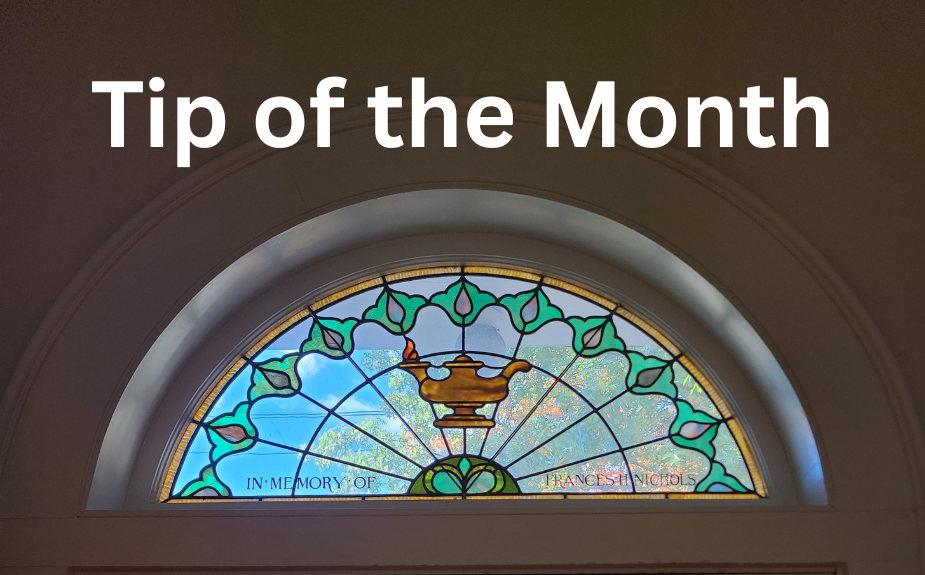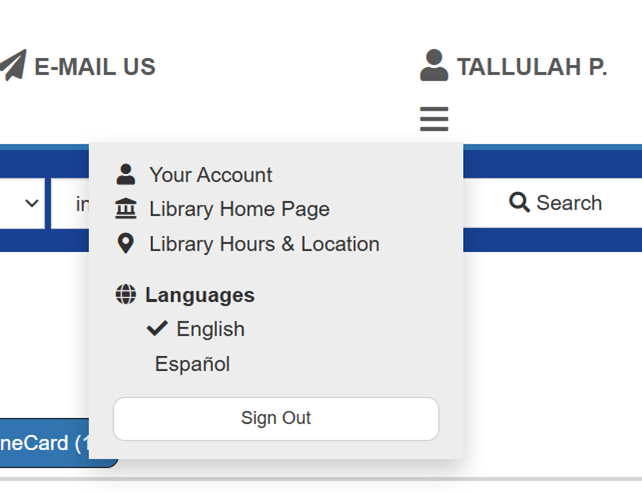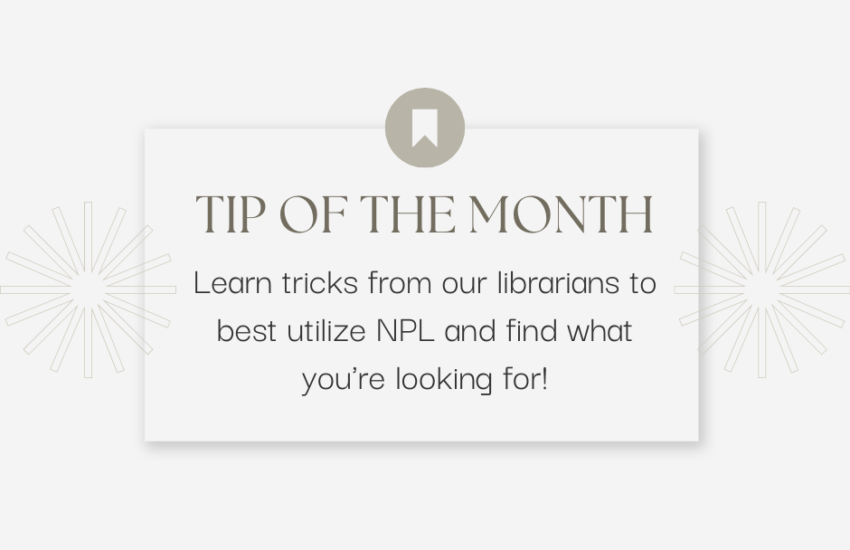Tip of the Month: Placing a Hold
Placing Holds and Submitting Interlibrary Loan Requests
If you’d like to put a hold on a book that we own here at NPL, first search for the title in our online catalog. Then click on “Place Hold.”

You’ll be prompted to sign in with your library card barcode and password. If you don’t know this information, please contact the library at (802) 649-1184.
Click on “Submit Hold Request.”

If the catalog says a book is “Available at another library,” you can’t put a hold on it.
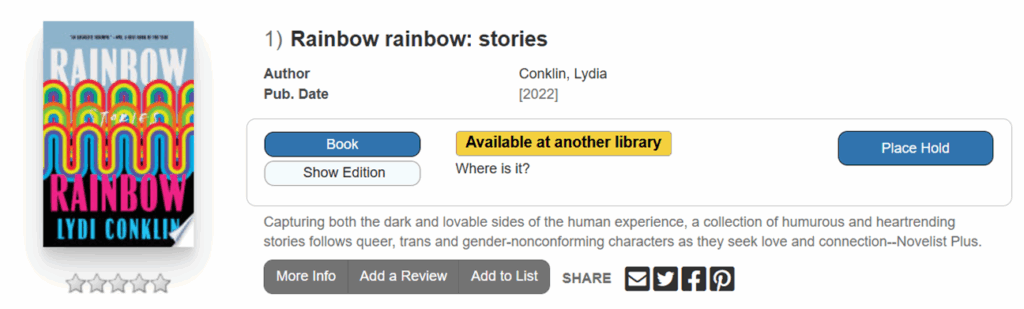
If you do click on “Place Hold,” you’ll notice that Norwich Public Library can’t be selected as a pickup location.
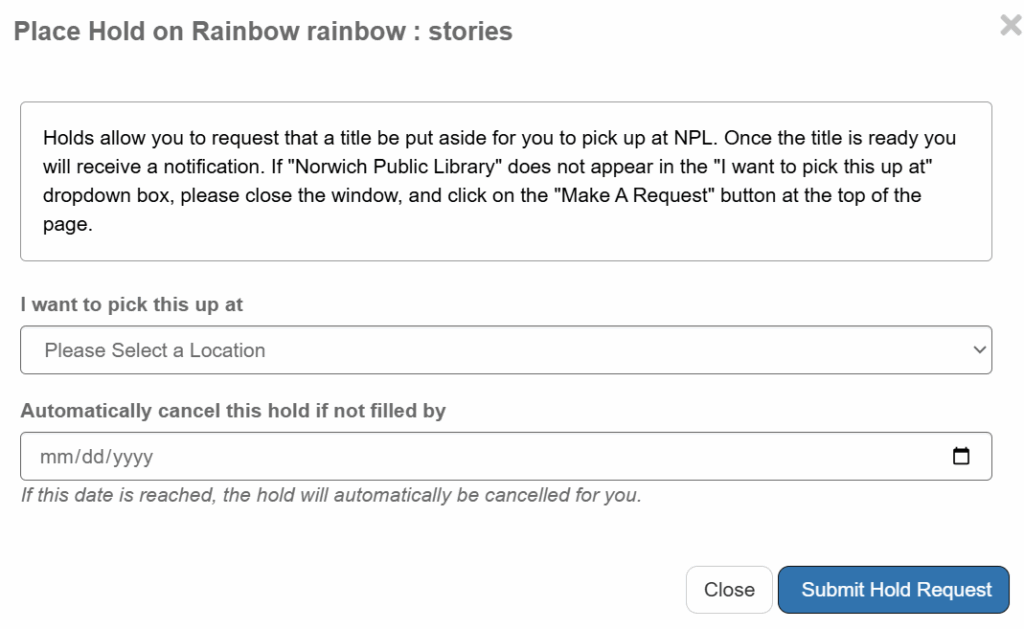
In this case, you’ll need to place an interlibrary loan request rather than putting the book on hold. To do so, close the hold box and click on “Make a Request” at the top of the webpage.
Click on the link to fill out a request form for the book you’re looking for. The library will contact you when the book is available for pickup.

To manage your holds in the catalog, click on the three lines underneath your name (make sure you’re signed in first). Then click on “Your Account.”
Next, click on “Titles on Hold.”
From here, you can cancel a hold or suspend it. Suspending a hold means that the hold won’t become active until a date of your choosing.
Please note that books requested through interlibrary loan won’t show up in your list of holds, but we will contact you when they’re ready for pickup.